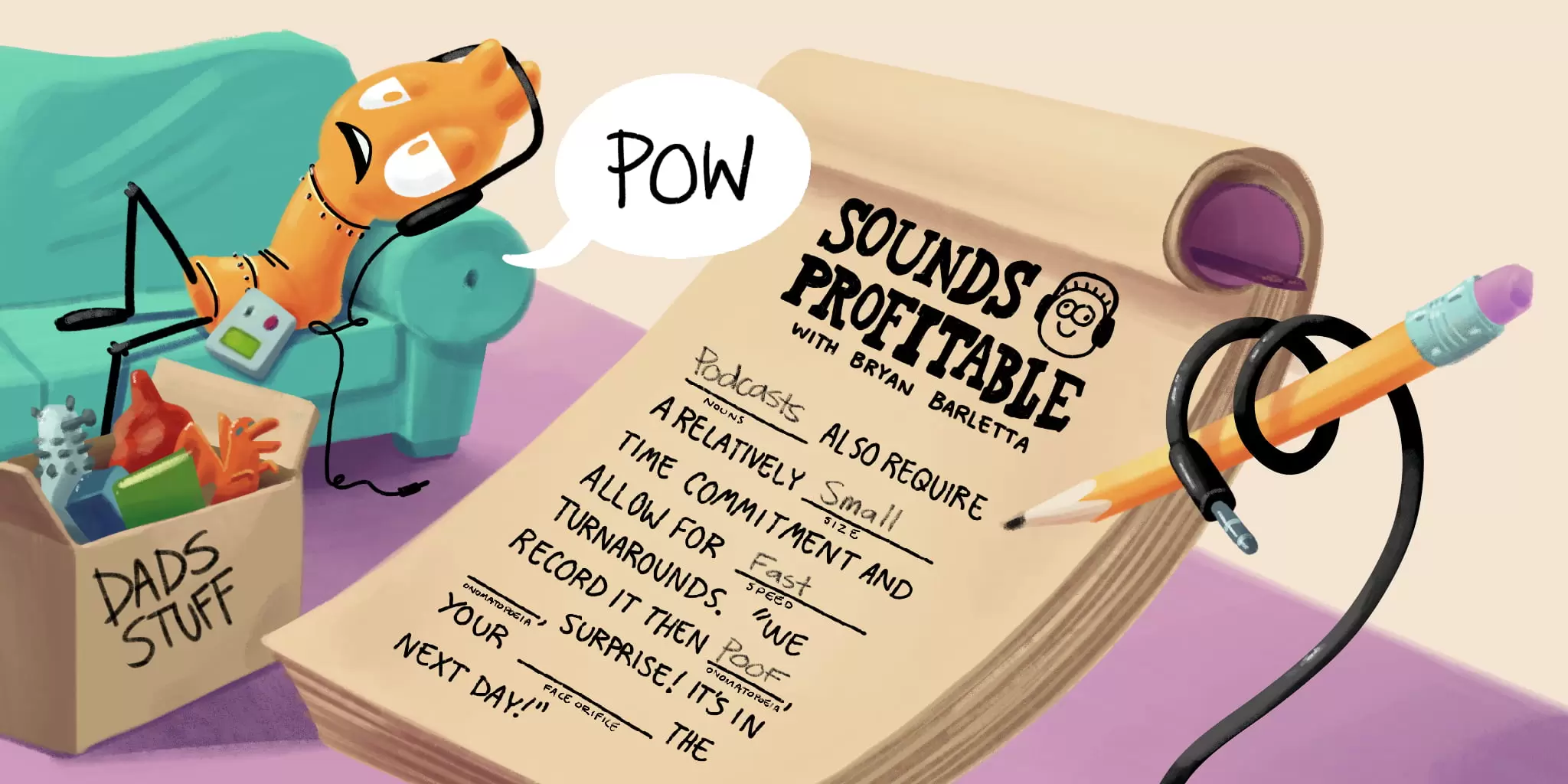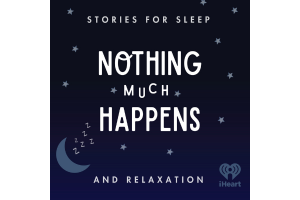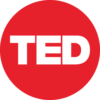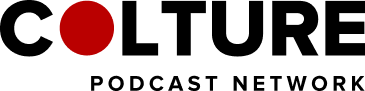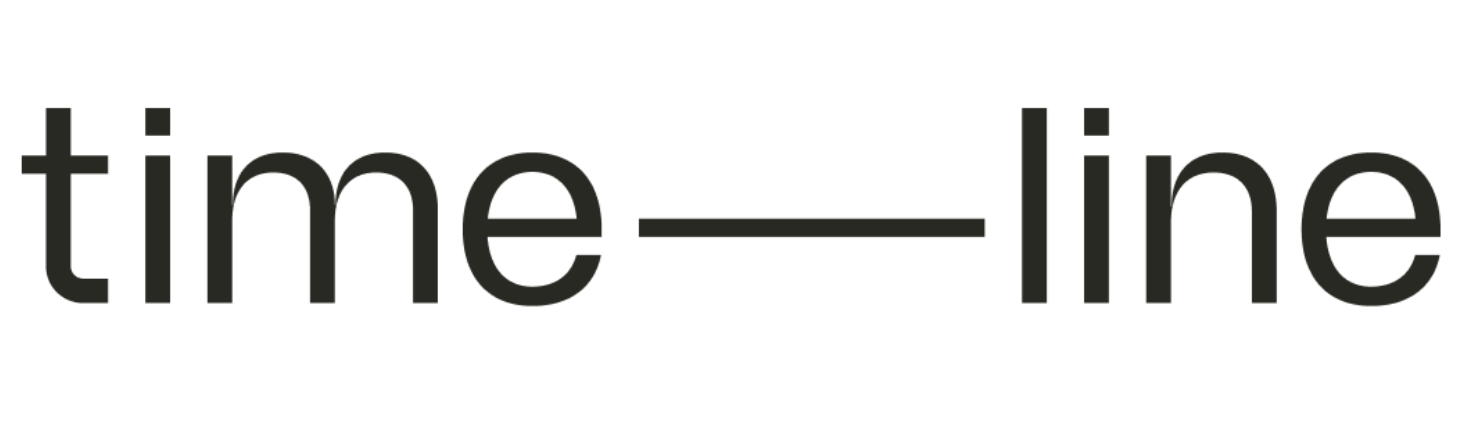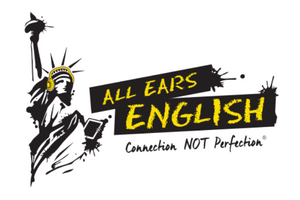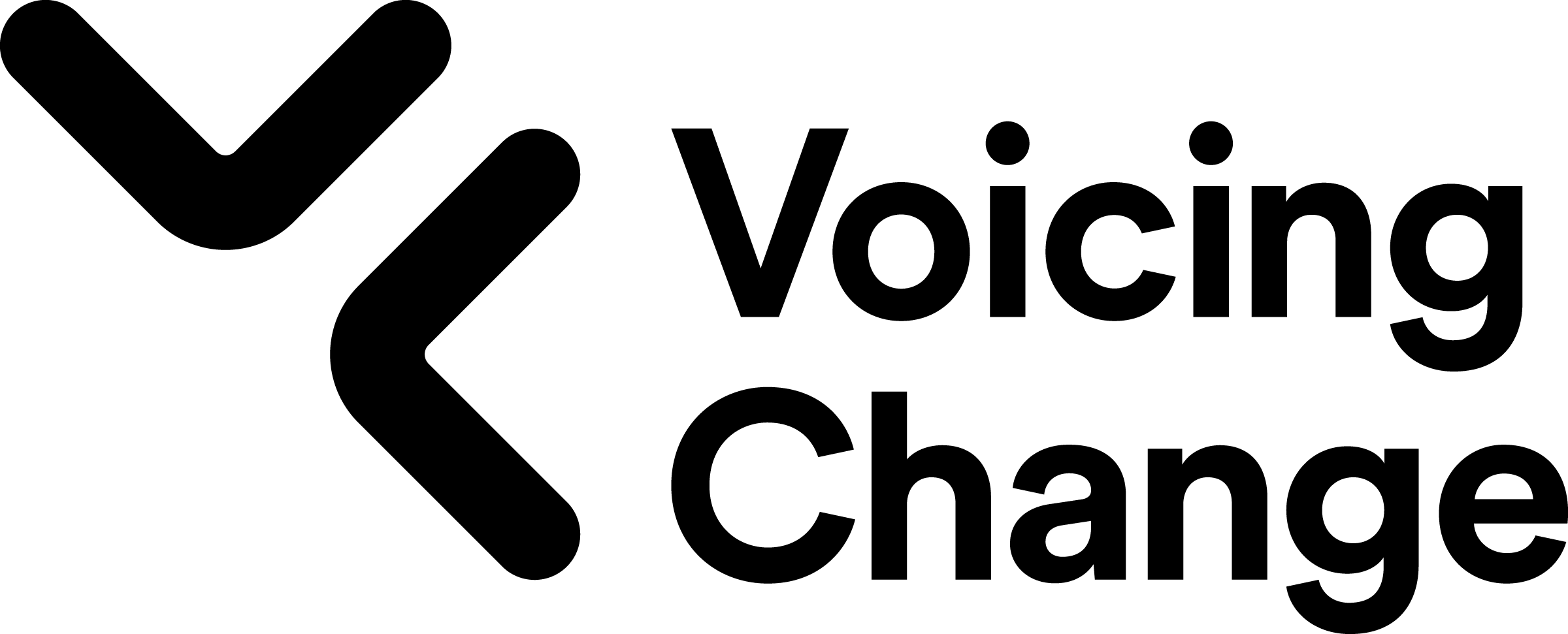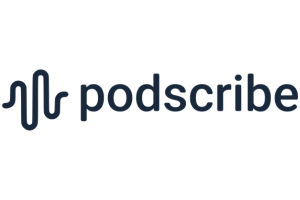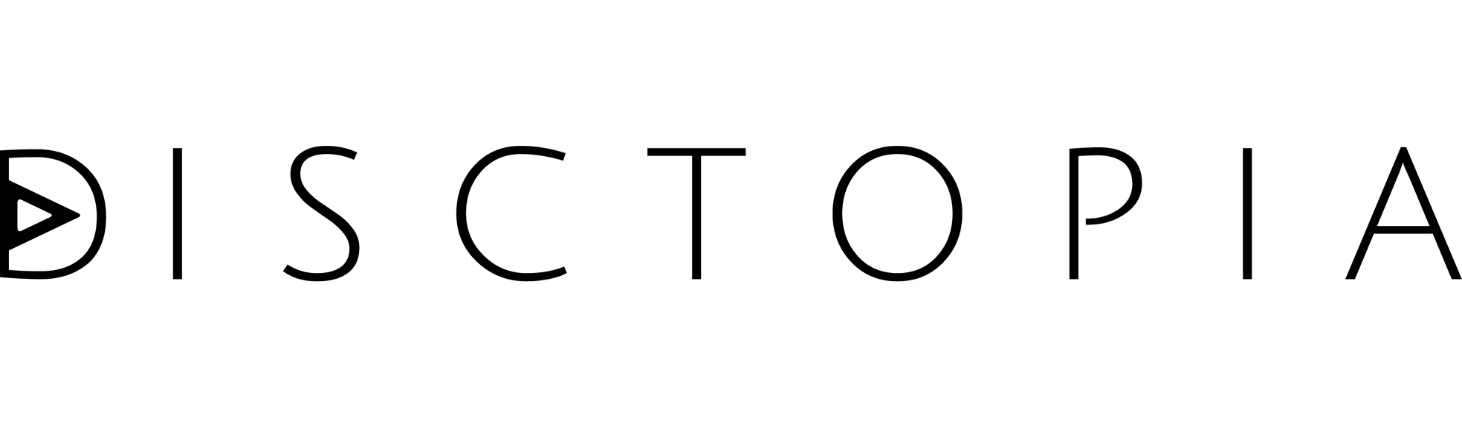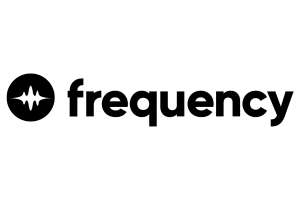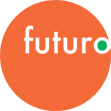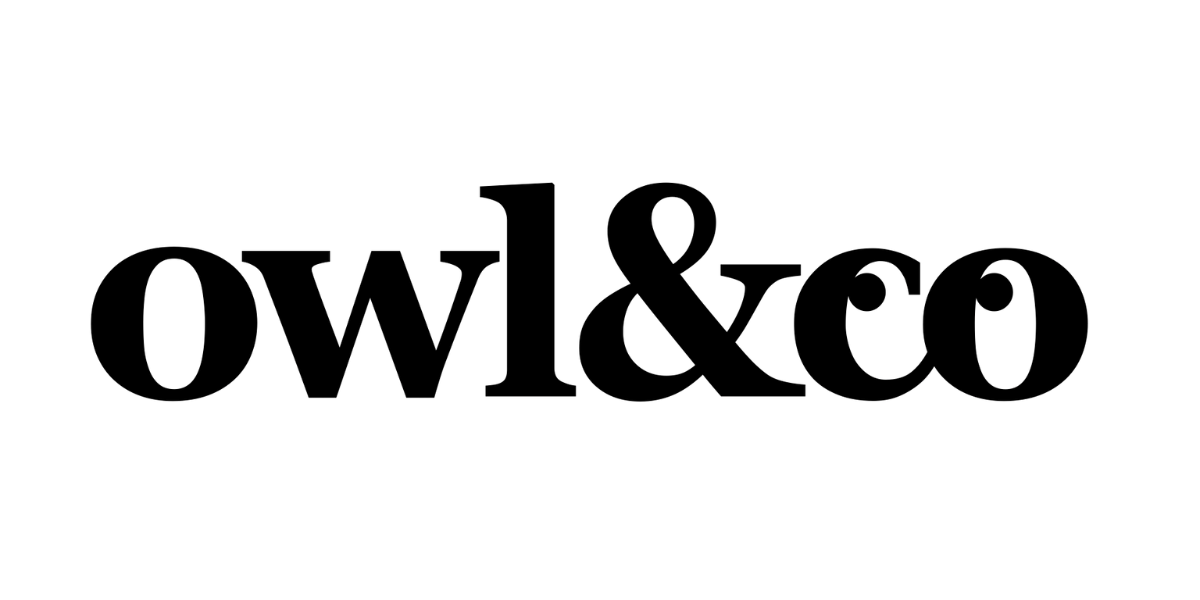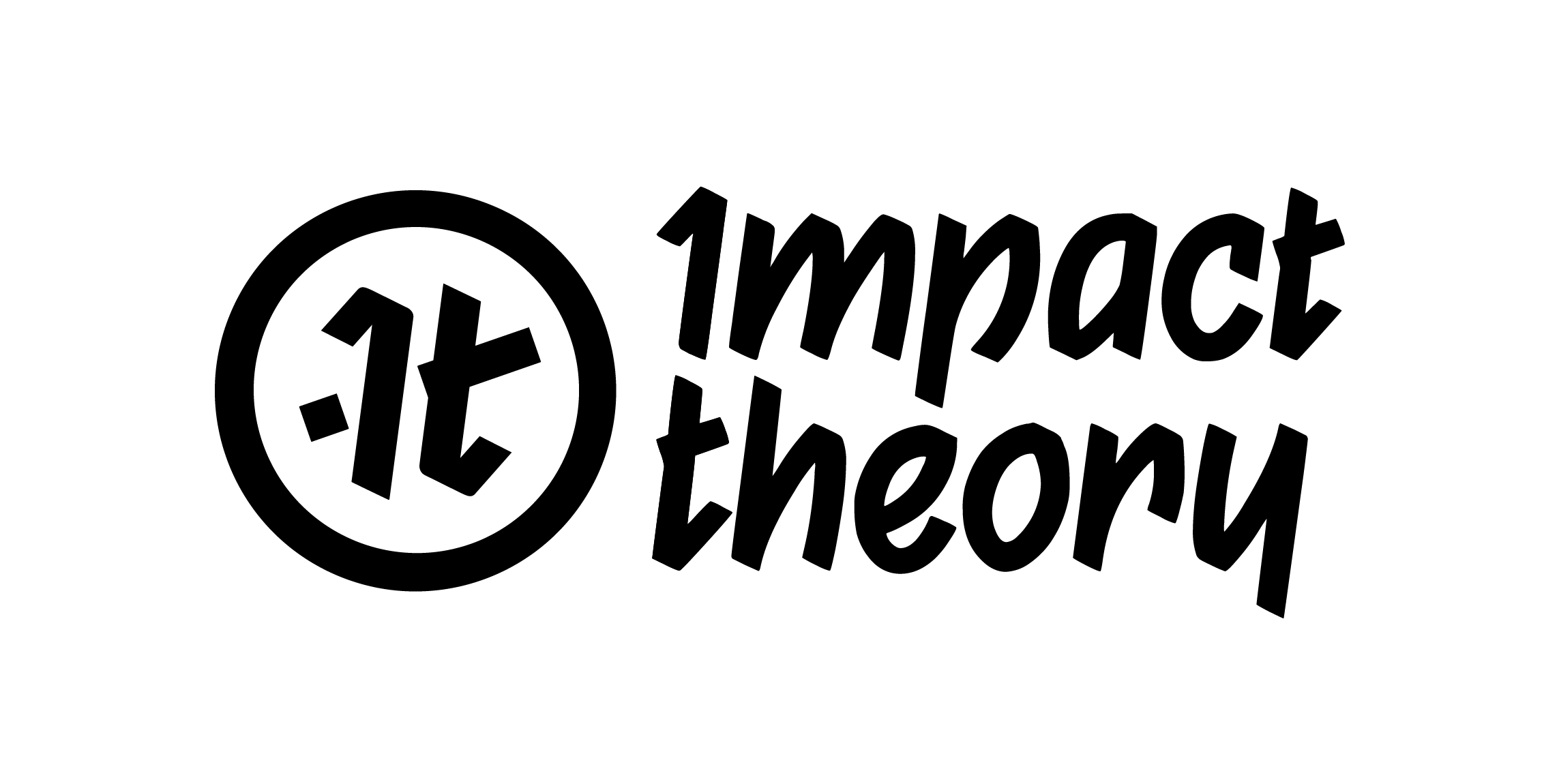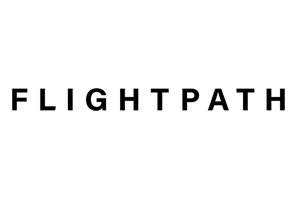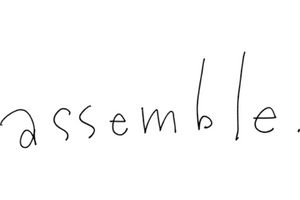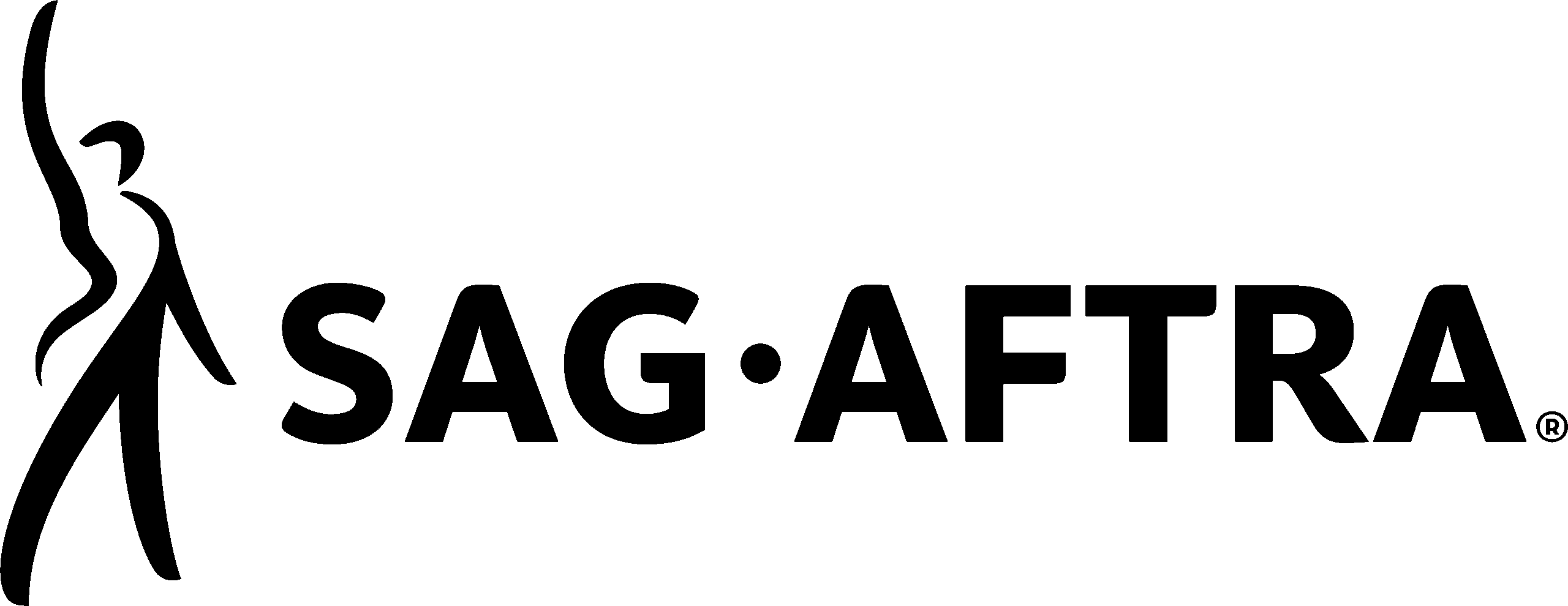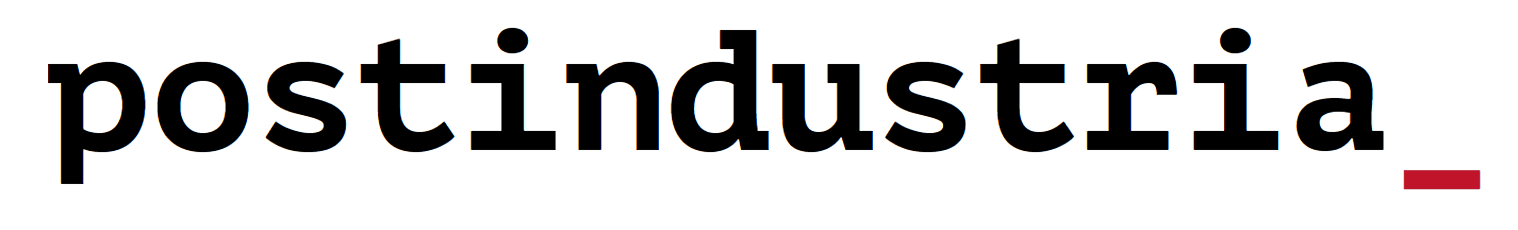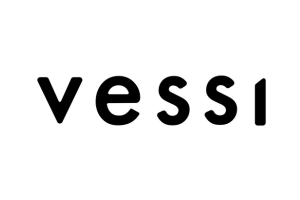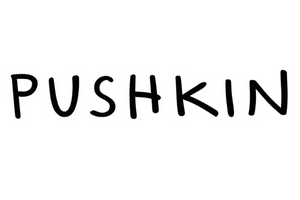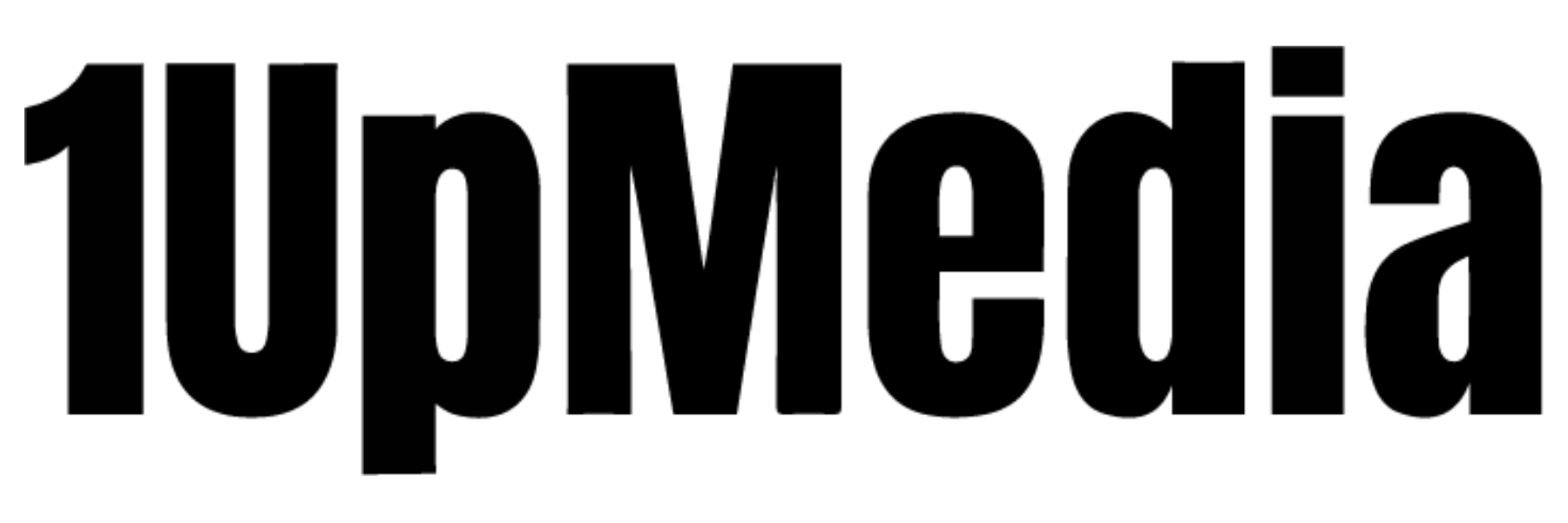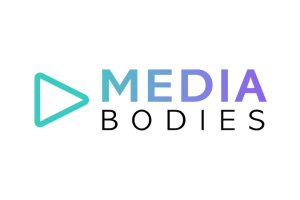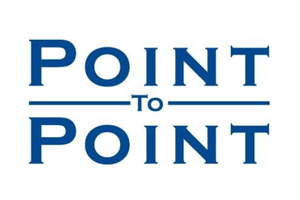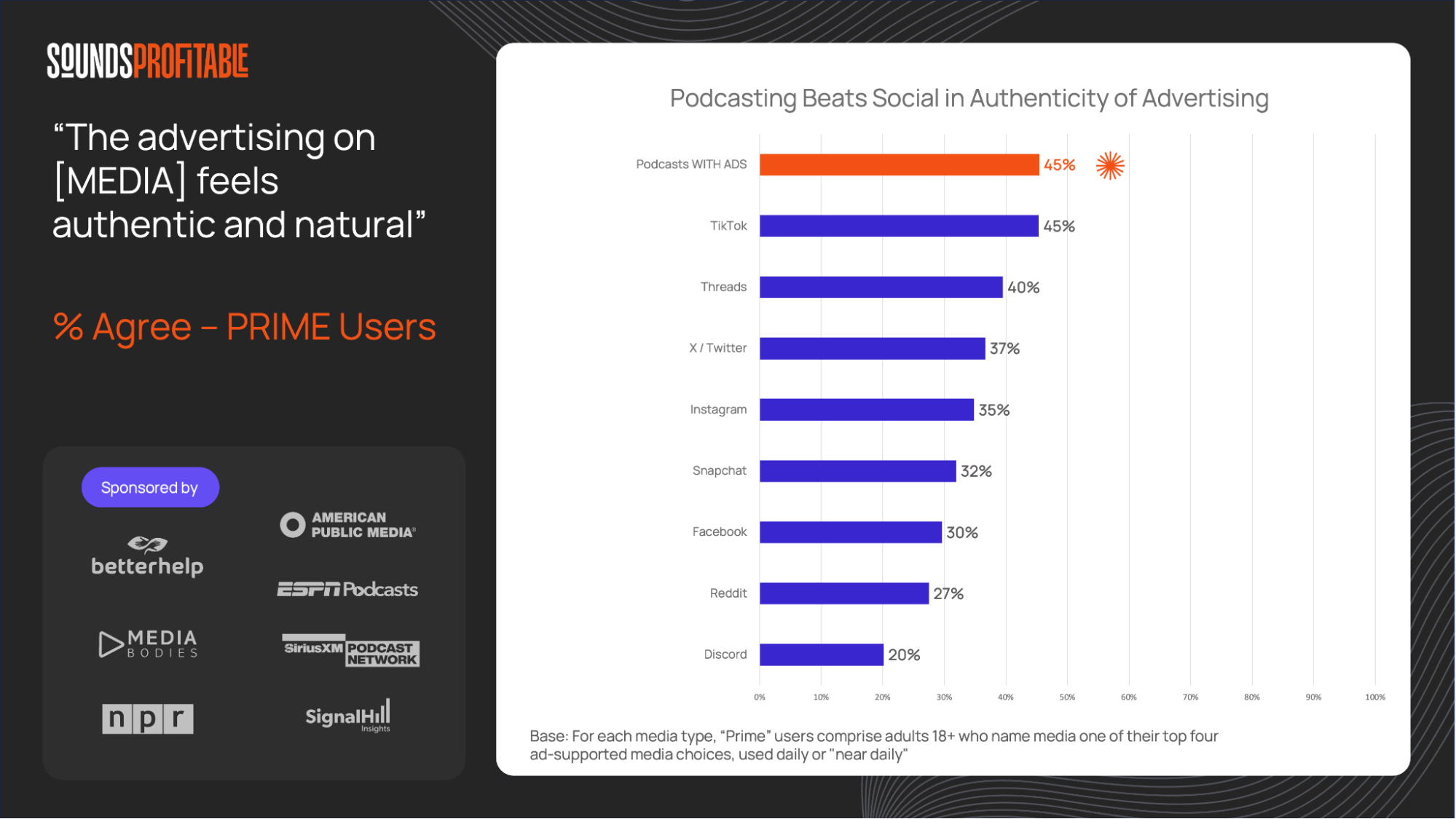Introduction
To get a full hands on experience of how dynamic ad insertion works, this entire episode has been built out inside the A Million Ads tool for you to see all the variations. Here’s where you can see it in action. You’ll need to enter the password SP1 then select the script from the dropdown menu. I recommend letting the default options play through first. If you do decide to make any changes to the dynamic content (on the right side of the demo), you’ll need to refresh the player to hear your changes.
Here’s the exact script that I put in that demo, for those who won’t click the link. (But seriously, you should click the link to experience yourself.) The first number identifies the unique paragraph, while the second number is there to show you the different variations that are available through dynamic insertion.
So with that explained, let’s dive in.
Top Level
1.1 I’ve spent a lot of time talking about dynamic ad insertion, but I fully admit that I haven’t actually explained how any of it works to you, that’s my bad. So today, I’m going to fix that with the help of a live demo, using the dynamic ad creation platform A Million Ads, because their demo experience is just killer.
2.1 Every episode of every podcast you listen to is hosted by a podcast hosting platform. The name kind of gives it away, but this is where the publisher uploads the latest episode of their podcast, schedules it to release, and sets up exactly where inside the audio ads are eligible to serve, down to the millisecond.
3.1 The list of hosting platforms keeps growing, and me reading out a seemingly endless list is tedious for you and boring for me, so I’ll use dynamic insertion to share just one with you. Someone else will hear another.
4.1 Triton Digital
4.2 Podbean
4.3 Castos
4.4 Voxnest
4.5 Whooshkaa
4.6 Adswizz
5.1 Is a great option, and a sponsor of Sounds Profitable.
6.1 I just used dynamic ad insertion to rotate through six different hosting providers, regardless of where you’re listening or what device you heard it on. So at its base level, dynamic ad insertion is kind of like Madlibs. The content is the part the booklet already has filled out, but the dynamic ad insertion is the blank parts the listener gets to fill out, that’s unique to them, just by requesting the episode.
7.1 When a listener presses play or download on an episode of their favorite podcast, the hosting platform receives four key pieces of information that can be used to provide a tailored experience for the listener.
Targeting By Time of Download
8.1 The first bit of information is when the listener downloads the podcast. Since some podcasts are downloaded automatically and there’s no way to tell when a podcast is listened too, it’s definitely a bit more risky to use this targeting, but you could greet a listener with a simple
9.1 Happy Monday
9.2 Happy Tuesday
9.3 Happy Wednesday
9.4 Happy Thursday
9.5 Happy Friday
9.6 Happy Saturday
9.7 Happy Sunday
10.1 But you can go deeper. Through day-part targeting, (and that’s exactly what it sounds like it is) you can use the time of download to also remind them
11.1 That it’s time to start that first pot of coffee
11.2 That they probably should stretch their legs as it’s the middle of the day
11.3 That it’s time to close their computer and call it a day
Keying In On Content
12.1 The second piece of data the hosting platforms receive is what content the listener is trying to download, which would be the specific podcast episode. Picture that an advertiser is looking to buy across a podcast network and wants to vary their message based on the specific podcast being listened to. That would mean they could provide a unique message to you
13.1 If you’re listening to this on Sounds Profitable
13.2 If you were listening to this on Podnews
13.3 If you were listening to this on Podcast Pontifications
Understanding User Agent
14.1 The third piece of data is the device user agent. In podcasting, there’s three specific things a hosting provider can know about you from your user agent. They can know,
15.1 That you’re on a phone
15.2 That you’re on a tablet
15.3 That you’re on a computer
15.4 That you’re watching TV
15.5 That you’re in your car
15.6 That you’re listening on a smart speaker
15.7 That you’re on a device they can’t quite recognize
16.1 And they can also drill down further, allowing them to know that the device on which you downloaded the episode
17.1 Is an iPhone
17.2 Is an Android Phone
17.3 Is an iPad
17.4 Is an Android Tablet
17.5 Is running Mac OS
17.6 Is running Windows
17.7 Has Apple Carplay
17.8 Has Android Auto
17.9 Is an Alexa
17.10 Is a Google Home
17.11 Is a Samsung Bixby powered device
17.12 Is a Sonos smartspeaker
17.13 Is not one we’re familiar with
18.1 Device user agent can also tell you that the podcast player they’re listening on is
19.1 Apple Podcasts
19.2 Spotify
19.3 Google Podcasts
19.4 Castbox
19.5 Podcast Addict
19.6 Stitcher
19.7 Overcast
19.8 Pocket Casts
19.9 iHeart Radio
19.10 Amazon Music
19.11 Your favorite podcast player
Identifying IP Address
20.1 The fourth bit of data is IP address, the piece of this jigsaw puzzle that is the most unique to the listener. IP address is most commonly used for geolocation, which identifies where a listener is located.
21.1 Such as the New England region of the United States
21.2 Such as the Mid-Atlantic region of the United States
21.3 Such as the East North Central region of the United States
21.4 Such as the West North Central region of the United States
21.5 Such as the South Atlantic region of the United States
21.6 Such as the East South Central region of the United States
21.7 Such as the West South Central region of the United States
21.8 Such as the Mountain region of the United States
21.9 Such as the Pacific region of the United States
21.10 Regardless of where you are in the world
22.1 You can get more granular than region, down to state, DMA and zipcode, if you’re comfortable with a bit less accuracy. Or you can zoom further out and focus on entire countries or regions of the world.
23.1 It’s also important to know that with some hosting platforms, you can even identify whether the listener is on a home wifi connection, connected to their work internet,
24.1 Or on a cellular connection like AT&T
24.2 Or on a cellular connection like Verizon
24.3 Or on a cellular connection like Sprint
24.4 Or on a cellular connection like T-Mobile
24.5 Or on a cellular connection like Virgin Mobile
24.6 Or on a cellular connection like Cricket
24.7 Or on a cellular connection like Metro PCS
24.8 Or on a cellular connection like US Cellular
24.9 Or on a cellular connection like Boost Mobile
24.10 Or from a cellular connection
Wrapping It Up
25.1 So when the listener presses play, the hosting platform takes the unique information we just discussed and looks to see what ad campaigns have targeting that match the listener. Then, they create a unique mp3 for that listener, splicing in the correct ad into the core episode content, before providing the listener with a full mp3 file directly to their device.
26.1 And that is how dynamic ad insertion works.
Homework
Podcast adtech excites me on its own almost as much as teaching others about it does. This space is absolutely accessible to anyone who wants to learn, and it’s important to me not only to share my knowledge with you but to help you ask questions to further your own understanding.
This week, I want you to play around with the demo directly. Remember, you’ll have to refresh the player each time you make an adjustment. And as you’re doing so, consider what you could do with dynamic content that gives you this level of control. I’d love to hear from you if you’ve a great idea.
Sounds Profitable will never charge our readers to learn from us, but several individuals have asked about supporting us directly. You can find out more about our individual sponsorship at our Patreon.
New Sponsors
Support from our amazing sponsors is truly the only way that Sounds Profitable could exist. They provide me the means to stay completely independent, allowing me to fully write about all aspects of this industry without being bound to any one company. With that said, I’d like to introduce you to our latest sponsors:
- Veritone One – Your AI-powered audio and influencer advertising partner
- Yappa is an audio & video commenting tool that manages audience-generated, original content while increasing audience engagement for podcasts and websites.
This week, I’m also proud to announce two individual sponsors who I really appreciate and you should get to know.
- Dane Cardiel, Sales Director for Simplecast – Dane is one of the quieter voices in podcasting who always brings tremendous value and insight to the table.
- Tom Webster, Senior Vice President, Strategy and Marketing, at Edison Research – When someone says “studies show X” and it’s related to podcasting, there’s a very good chance Tom has a hand in it. For fun, he publishes I Hear Things, an amazing newsletter that anyone in podcasting will find of value.
I appreciate the support of all our sponsors, so please take a look at the full list below. If I can make an introduction for you to any of the sponsors, please don’t hesitate to reach out!
If you’d like to learn more about sponsorship or advertising with us, just hit reply.
Market Insights – with ThoughtLeaders
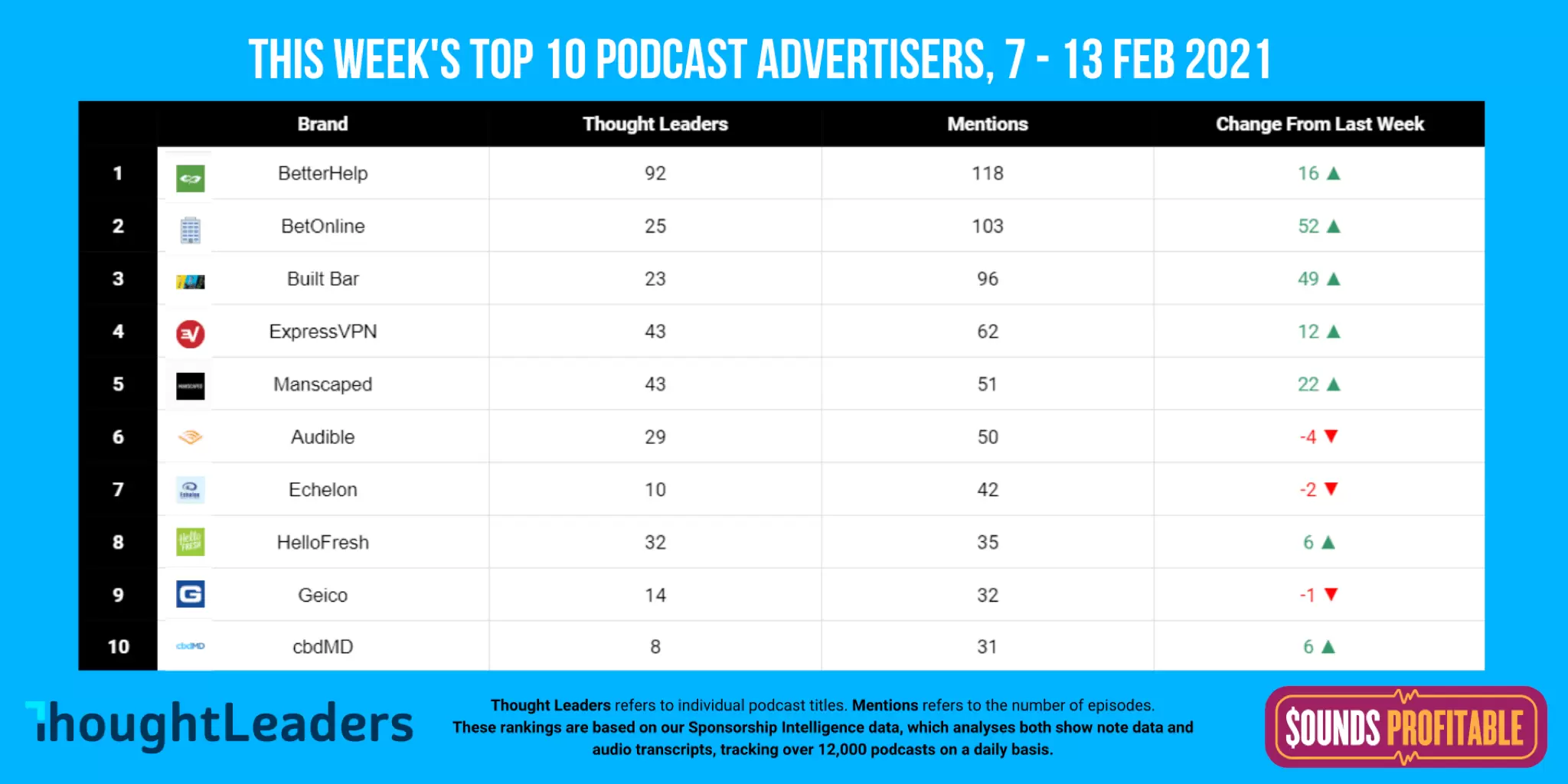
Another week of big moves in the top five advertisers. Even the three brands that saw a comparative decrease are still booking across a big number of shows. Not surprisingly, there’s a CBD advertiser making their debut in the top 10. Sign of the times or just an experiment to see what works? We’ll find out next week.
Product Deepdives
This week, on February 18th, our Product Deepdive with Adswizz will be available on demand, alongside your Thursday edition of Podnews. Want to be reminded about the event, register here!
Join two audio ad-tech nerds for an entertaining conversation around the power of dynamic ad insertion and the sophisticated podcast buying capabilities available today. In this deep dive Erik Barraud, SVP of Product at AdsWizz, will walk Bryan through the Adswizz planning and buying platform for advertisers, AudioMatic. We cover their media planning feature (inventory forecasting), how to set-up a campaign with granular targeting capabilities, and then wrap it up by covering all the reporting features.
If you missed our other product deepdives, with Podscribe and Trition Digital, you can find them on demand on our website. Definitely let us know what you think!
Referral Program

Do you want these awesome Sounds Profitable stickers? I’ll gladly mail you all five of these awesome stickers, plus a Podnews sticker, once you’ve referred five friends to Sounds Profitable. We’re working on thank you gifts for once people hit 10 referrals too!
If you’re reading this in your email, forward them this email and ask them to use the big green button at the bottom to subscribe. Or click it yourself and send them that link.
If you think you’ve already hit 5 referrals and can’t think of 5 more friends, let me know, and I’ll make sure you get your stickers.