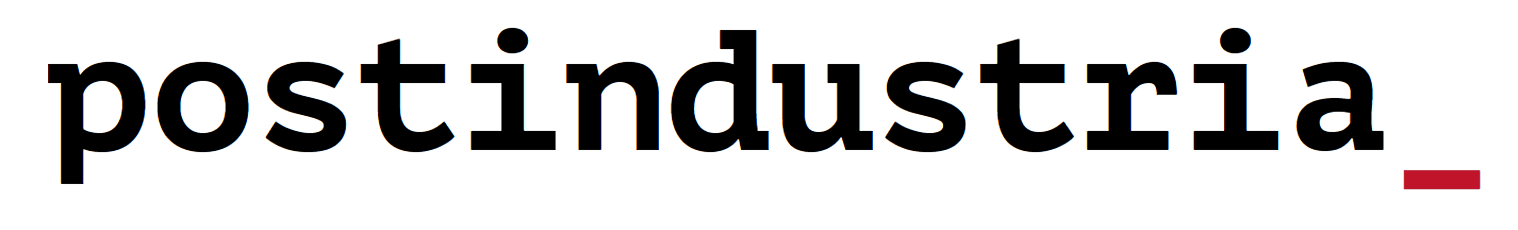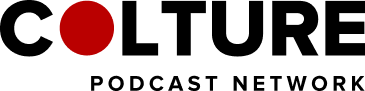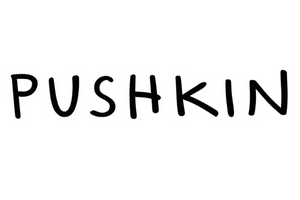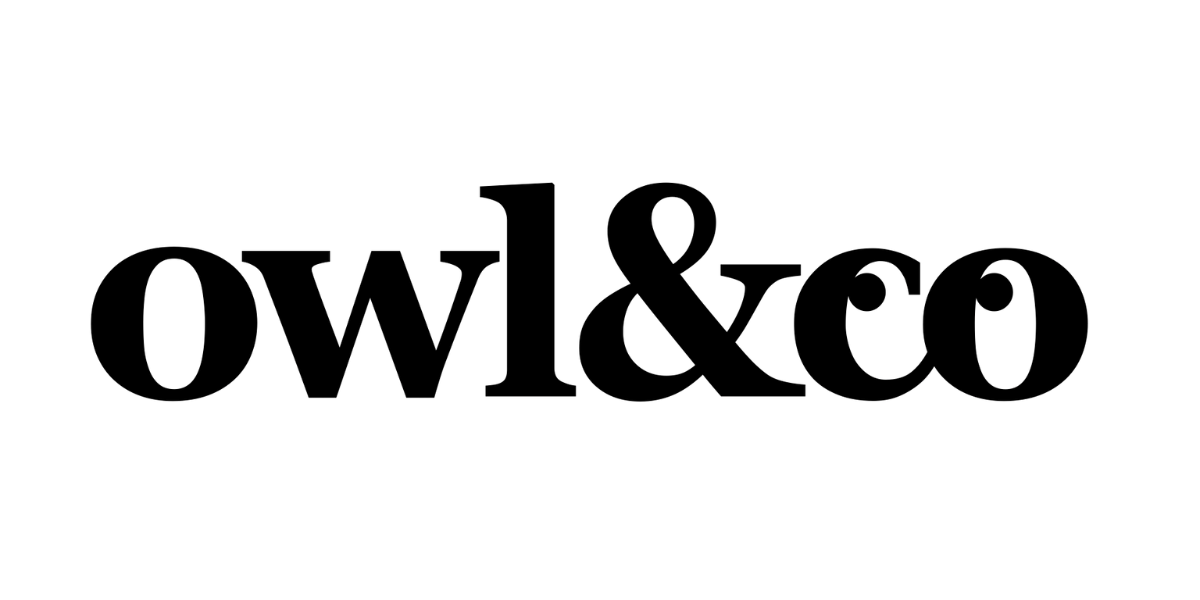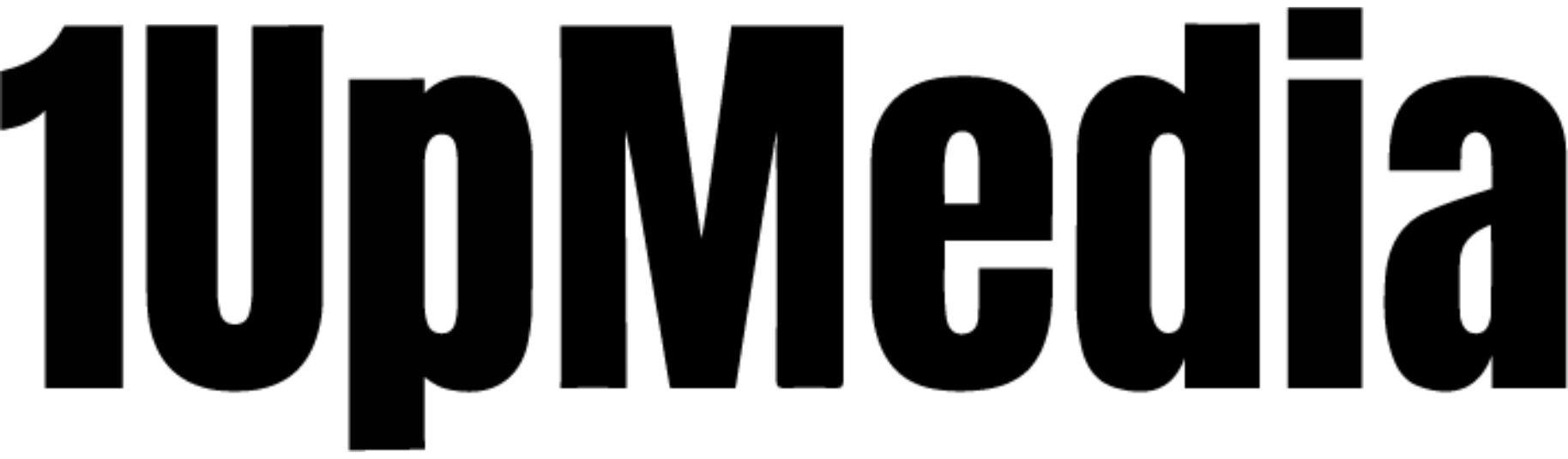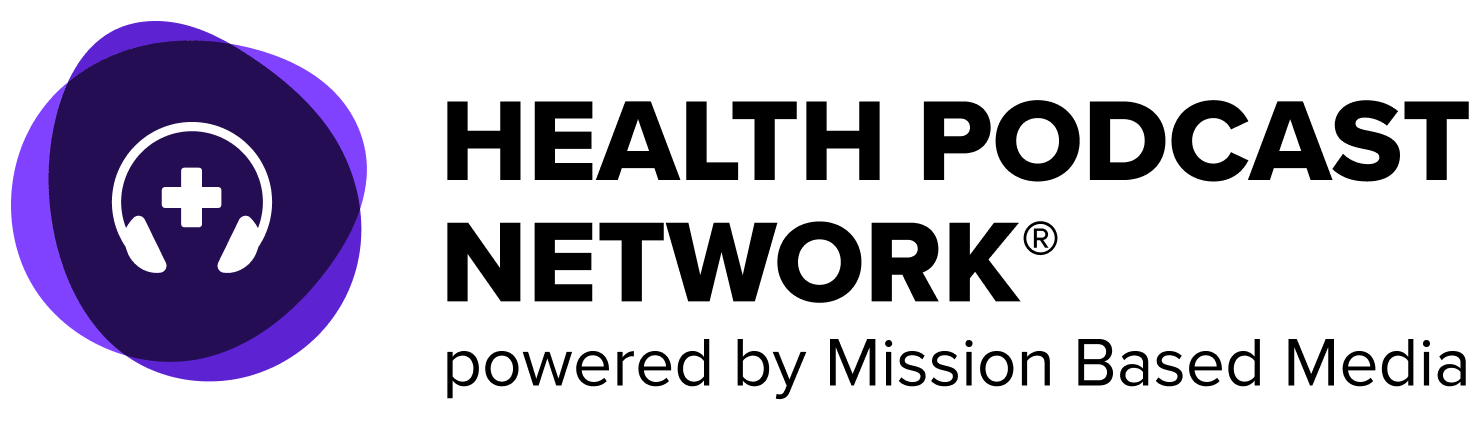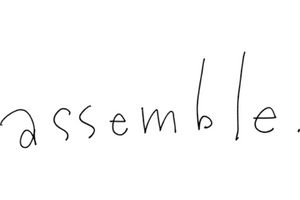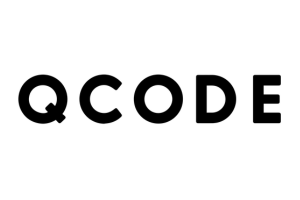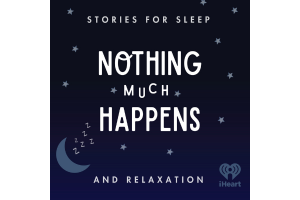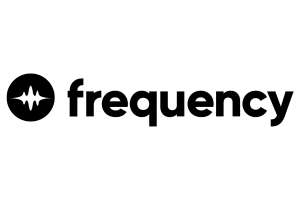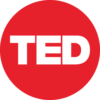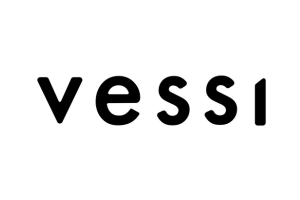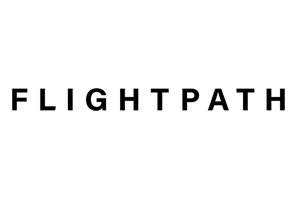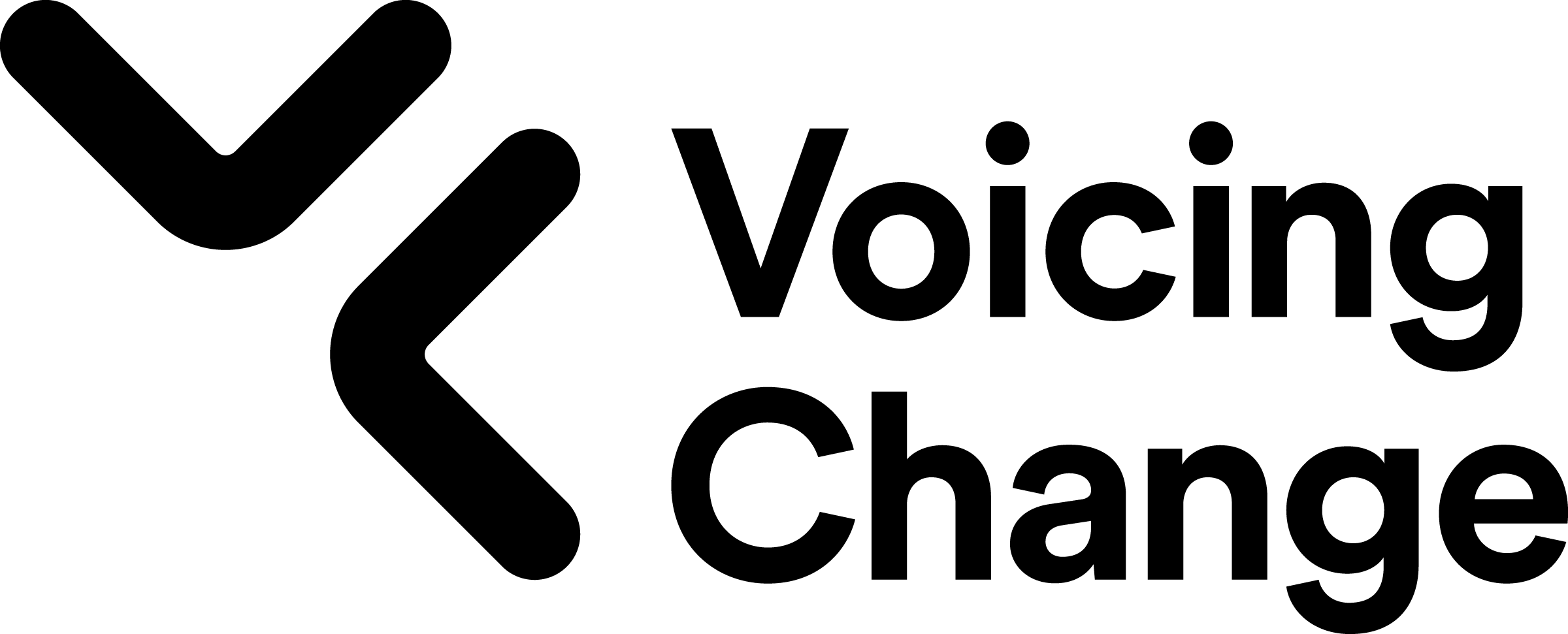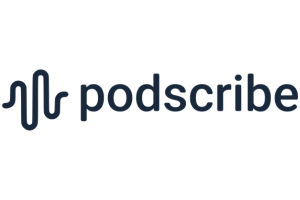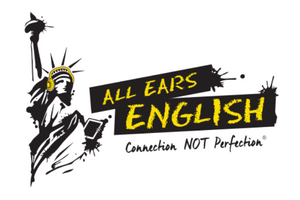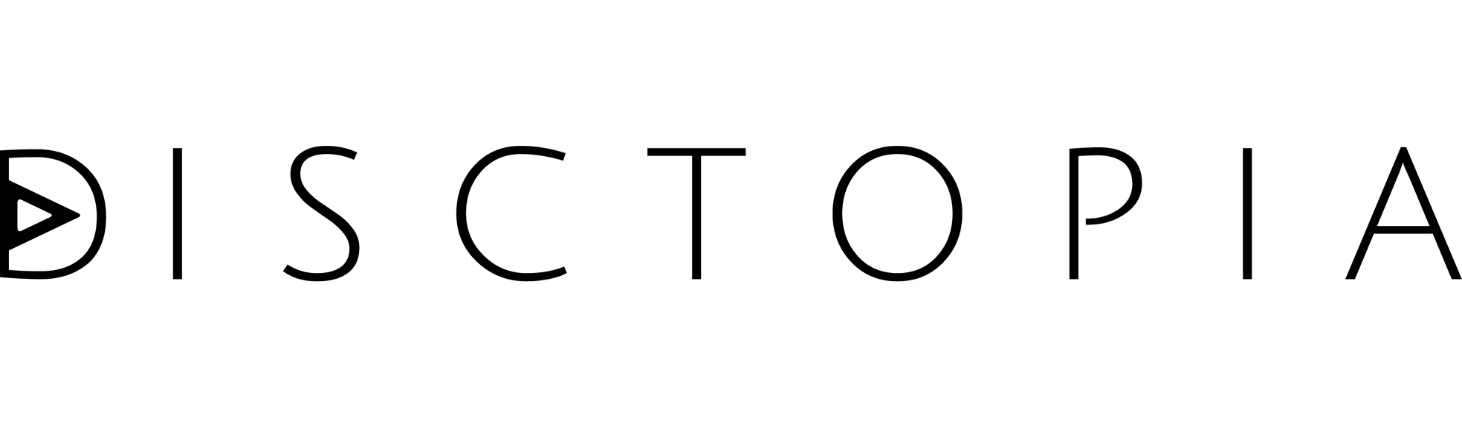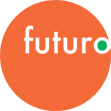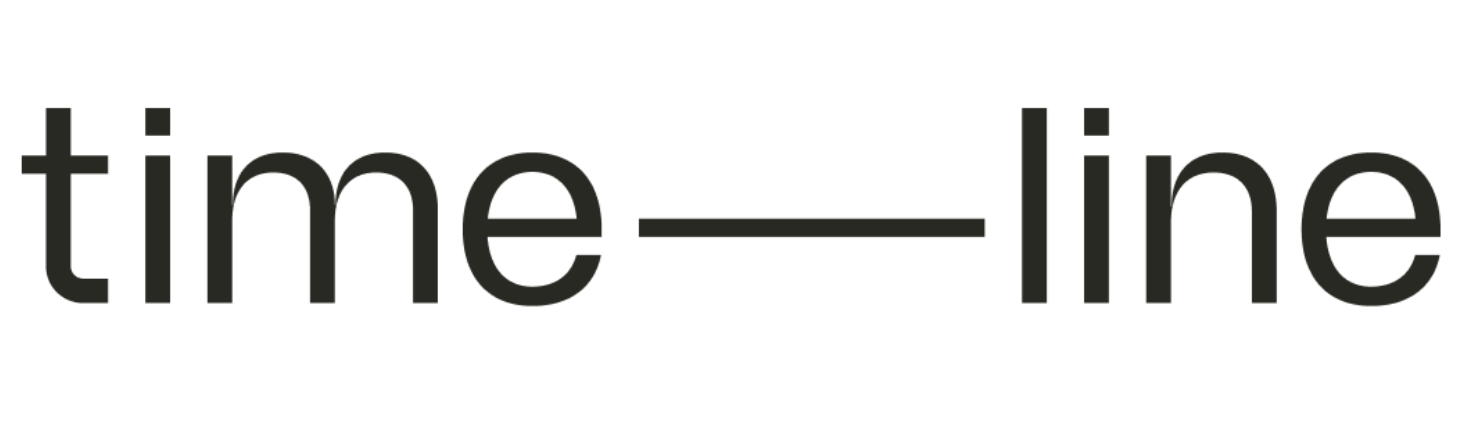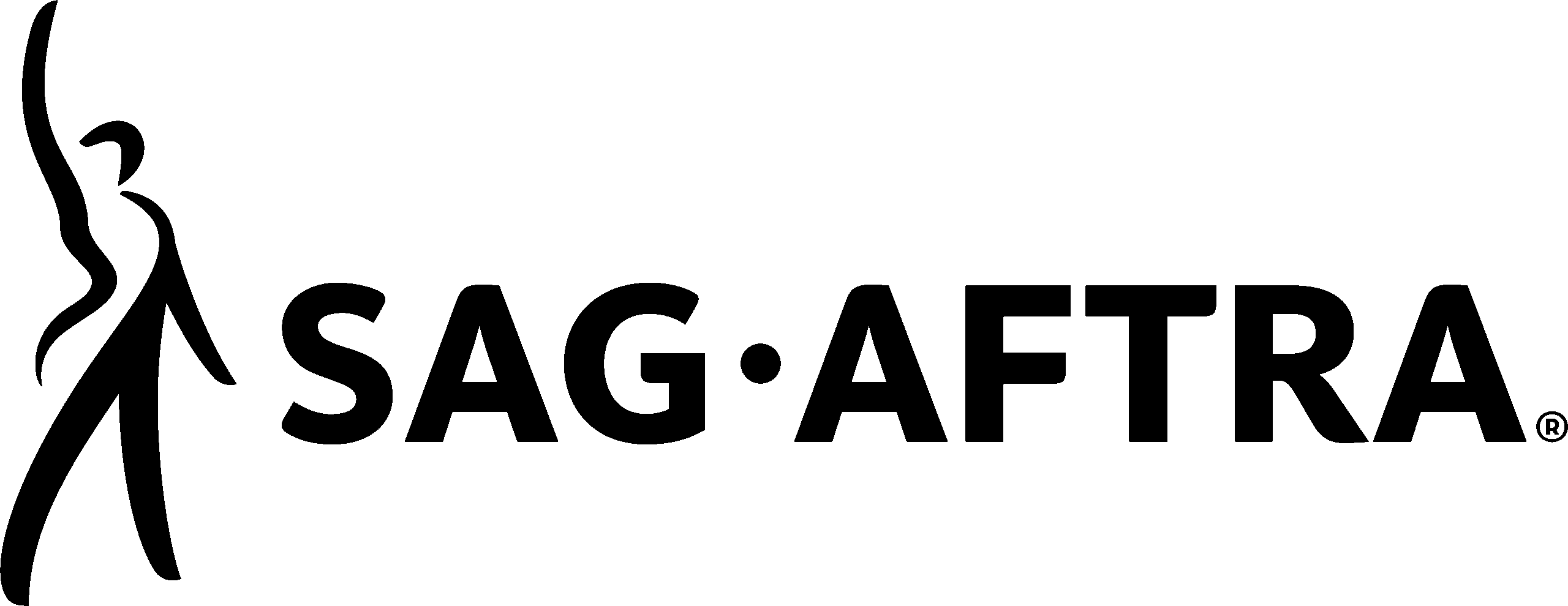In a statement titled “Apple watchOS Duplicates Podcast Downloads Resulting in Inflated Reporting: Filtering Guidance” released on August 26th, 2020, the IAB Tech Lab stated a clear recommendation:
[…] that Apple Podcasts app watchOS user agent requests should be filtered out altogether up front and not be counted as unique downloads/listeners.
What does that mean for your download numbers and your ability to target the Apple Watch?
The Focus is on Apple Podcasts on watchOS
Starting in just over 30 days from now, on October 1st 2020, all certified IABv2 partners will be expected to fully filter out all actions from the Apple Podcasts app on watchOS.
After reading the announcement, I reached out to Mike Midden, Product Manager, Video & Audio Experiences at the IAB Tech Lab. Mike confirmed to me that the focus of the statement is specifically around the Apple Podcasts app on watchOS and not the entirety of watchOS.
The IAB’s focus in podcasting to date has been around the hosting platforms as well as the analytics and tracking partners. This is the first time they’re defining expectations for a platform (watchOS) or a specific player (Apple Podcasts). There’s no best practices for how these apps operate, but this seems like a promising step in the right direction. Perhaps a podcast player best practice is on the horizon?
Interpreting the Requirements
So let’s break down the technical details.
As defined by the World Wide Web Consortium (W3C), “a user agent is any software that retrieves, renders and facilitates end user interaction with Web content.” All apps in the Apple App Store pass a device user agent when making web requests. The value can be robust or minimalistic, but it can be usually counted on to identify the app it’s running in. Sometimes, it can identify the device too.
But did you know that the device user agent in an app can change based on the actions you take?
There are two ways to get a podcast: download and stream. When you download, the action is either taken automatically by you subscribing to the podcast, or you manually pressed the download button. Whichever action you take, the app you’re using sends its standard device user agent.
I ran a test and captured my user agent from the Apple Podcasts app for iPhone when I downloaded a new podcast episode: Podcasts/1500.45 CFNetwork/1195.4 Darwin/20.0.0
And did the same test for downloading on my Apple Watch: atc/1.0 watchOS/7.0 model/Watch5,4 hwp/t8006 build/18R5350e (6; dt:202)
But if you just press play on the podcast without downloading it, the app sends a different user agent entirely as it begins streaming the content to you.
You may have looked at your podcast hosts reporting before and seen “AppleCoreMedia” along with “Apple Podcasts”. Many platforms actually combine the two, assuming that one is an older version of the other, but Apple Core Media is the user agent you’ll see passed for every single podcast app in the Apple ecosystem when a streaming play has been started and can’t be changed by the podcast app developer. This covers iOS, iPadOS, MacOS, tvOS, and watchOS.
Here’s my device user agents when streaming on my iPhone: AppleCoreMedia/1.0.0.18A5357e (iPhone; U; CPU OS 14_0 like Mac OS X; en_us)
And here it is for streaming on my Apple Watch: AppleCoreMedia/1.0.0.18R5350e (Apple Watch; U; CPU OS 7_0 like Mac OS X; en_us)
Downloading to Your Apple Watch
“By default, when you charge your Apple Watch, podcasts that you subscribe to sync to your Apple Watch.“. So when a new episode of Podnews comes out, if I’ve touched zero settings on my phone related to the default Apple Podcasts app behavior, then the watch will automatically download the latest episode the next time it charges even though it was already fully downloaded on my iPhone. If I charge my phone and watch overnight and receive an episode update, my host should see the following two device user agents from my IP address trying to download the episode:
Phone: Podcasts/1500.45 CFNetwork/1195.4 Darwin/20.0.0
Watch: atc/1.0 watchOS/7.0 model/Watch5,4 hwp/t8006 build/18R5350e (6; dt:202)
I could not for the life of me figure out how to get a standalone download from the watch app. So either it’s impossible to directly download to the watch today, or it’s very well hidden.
But the IAB Tech Lab filtering guidance didn’t differentiate between downloads and streaming, mostly because hosts aren’t keying into the difference between the two request types. What’s worse is you actually can’t differentiate which app sent the streaming request from your Apple Watch as they will all look like some variation of AppleCoreMedia.
Streaming from the Apple Watch is likely far less popular because the default layout of the app drives you more toward playing the files downloaded on your phone.without changing your settings for Apple Podcasts on your Apple Watch app, every time you charge the device it will attempt to download the next 10 episodes in the “Up Next” section of your subscribed podcasts, which means playing those episodes won’t count as a streamed experience either.
To actually stream a podcast from Apple Podcasts on your watch, you need to:
- Select Library instead of On iPhone.
- Select Episodes or pick from a subscribed podcast, you can’t search for new.
- Select a specific episode that has the cloud icon next to it, identifying that it has not been downloaded.
The spec provided by the IAB Tech Lab calls out Apple Podcasts on watchOS. Which means that podcast hosts should only be filtering download requests that they can 100% identify are from Apple Podcasts on watchOS, which is currently just variations of this device user agent: atc/1.0 watchOS/7.0 model/Watch5,4 hwp/t8006 build/18R5350e (6; dt:202)
The Impact to You
Luke Riley of Megaphone quoted in April 2019 that, on Megaphone’s platform, Apple Podcasts on Apple Watch “[…] gets more monthly downloads than well-established apps like Stitcher, Castbox, and Overcast, and more downloads than all smart speakers combined.” That could be a pretty big deal inventory wise for many publishers.
If your podcast host follows the suggestion above to target just the download user agent, realistically you’ll see most of your Apple Watch inventory dry up. Streaming volume on the Apple Podcasts for watchOS will be far lower than downloads. While I haven’t come across anyone specifically targeting this inventory, it’s a good thing to keep in mind that you’ll lose one potential targeting option.
The other reality is that download filtering happens after the episode has been fully served and dynamically filled with ads. Not counting something for a download doesn’t mean they don’t populate it with ads. If that was the case, bots like Magellan AI wouldn’t be able to collect the really great information they do about podcast ads and nefarious apps would be able to get ad free episodes. Depending on your host, these removed downloads might even still fire third party tracking pixels, creating an impression counting discrepancy.
As we grow as an industry, our numbers are going to change. It’s important for us to all be on the same page, IABv2 certified or not. As Sean Creeley of Podsights likes to say, “Counting downloads better isn’t a competitive advantage”. Most of the data is cut and dry especially when decisions like this one for Apple Podcasts for watchOS are made together.
Nobody lost impressions, the industry just learned a new truth.
Homework
The goal of Sounds Profitable is to educate and empower each of you. If we’ve had a chance to talk directly, you know that I am truly passionate about both adtech and podcasting. We learn through asking tough questions and discussing the answers. Armed with today’s new knowledge, I want to help you ask more questions.
- Is your podcast host a member of the IAB Tech Lab?
- Are they actively participating in the calls?
- Are they IABv2 certified? If not, do they plan to be? Or are they compliant with Open Downloads instead?
- Will they be compliant with the new update by October 1st, 2020?
- Are they appropriately separating AppleCoreMedia and other Apple Watch apps from this update?
- Can they provide you estimates of your last three month numbers before and after the filtering, so you can see your expected percentage change?
- If a download was served but is filtered out for being from Apple Podcasts for watchOS:
- Are impressions counted internally?
- Will third party tracking pixels be fired?
- Should the IAB get more involved in defining obligations of podcast apps?