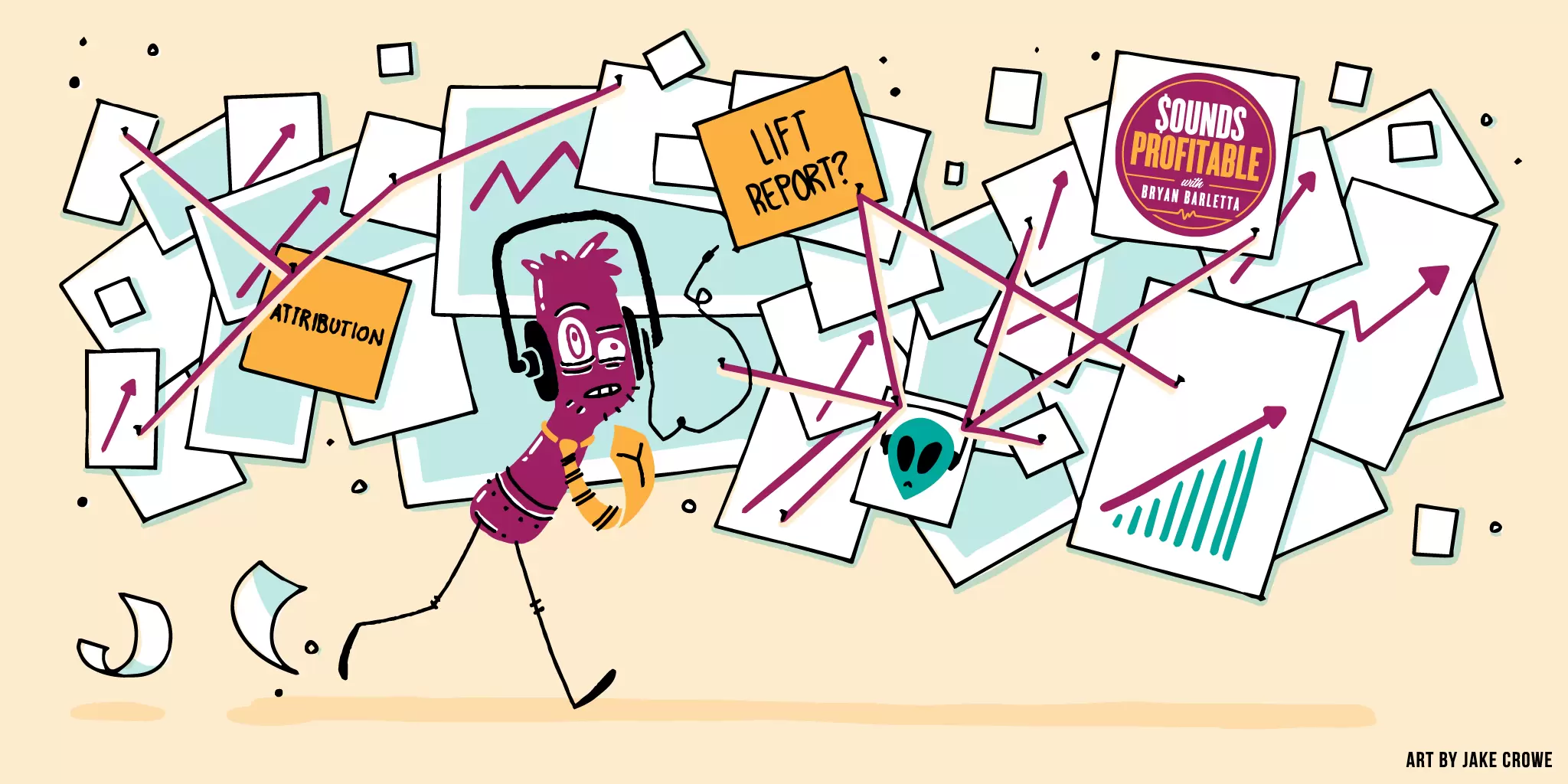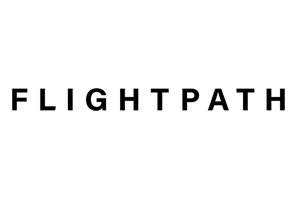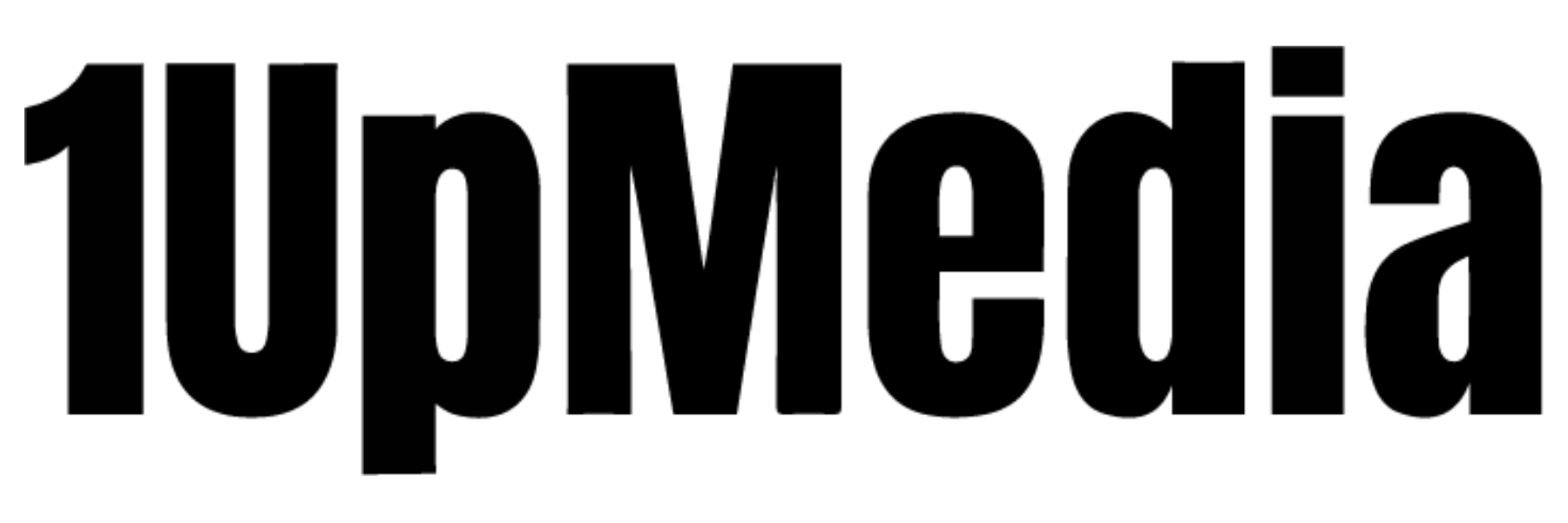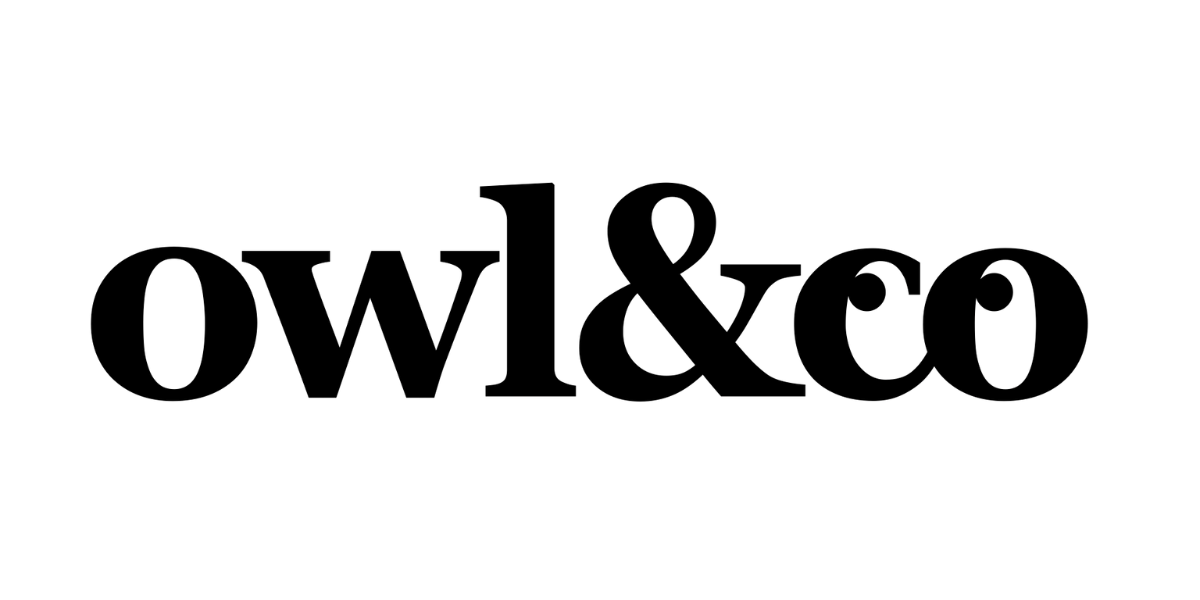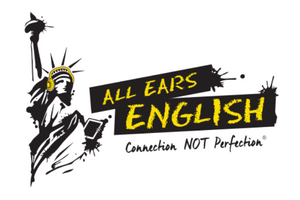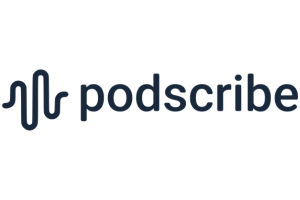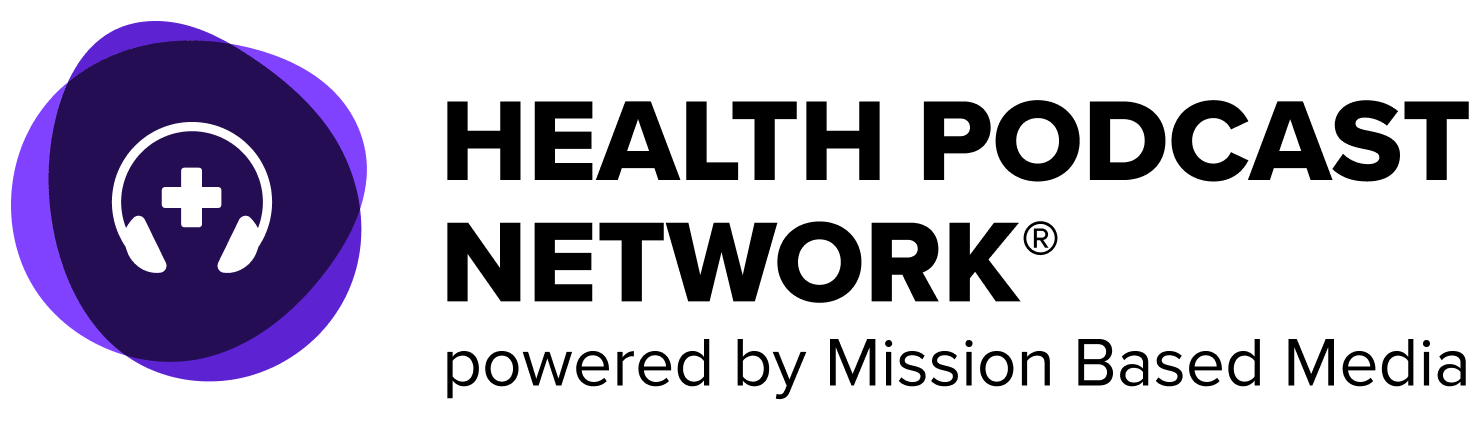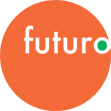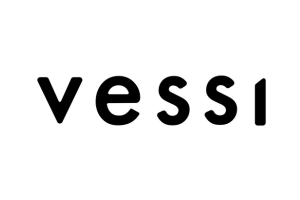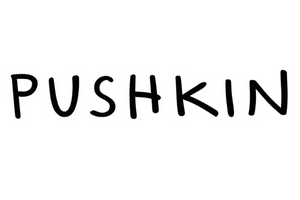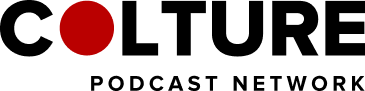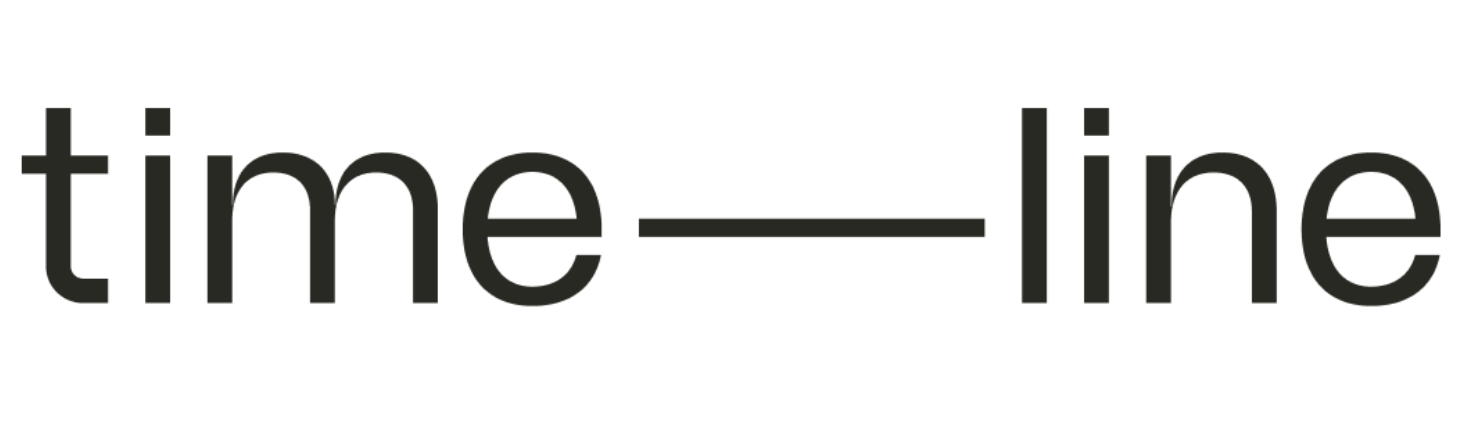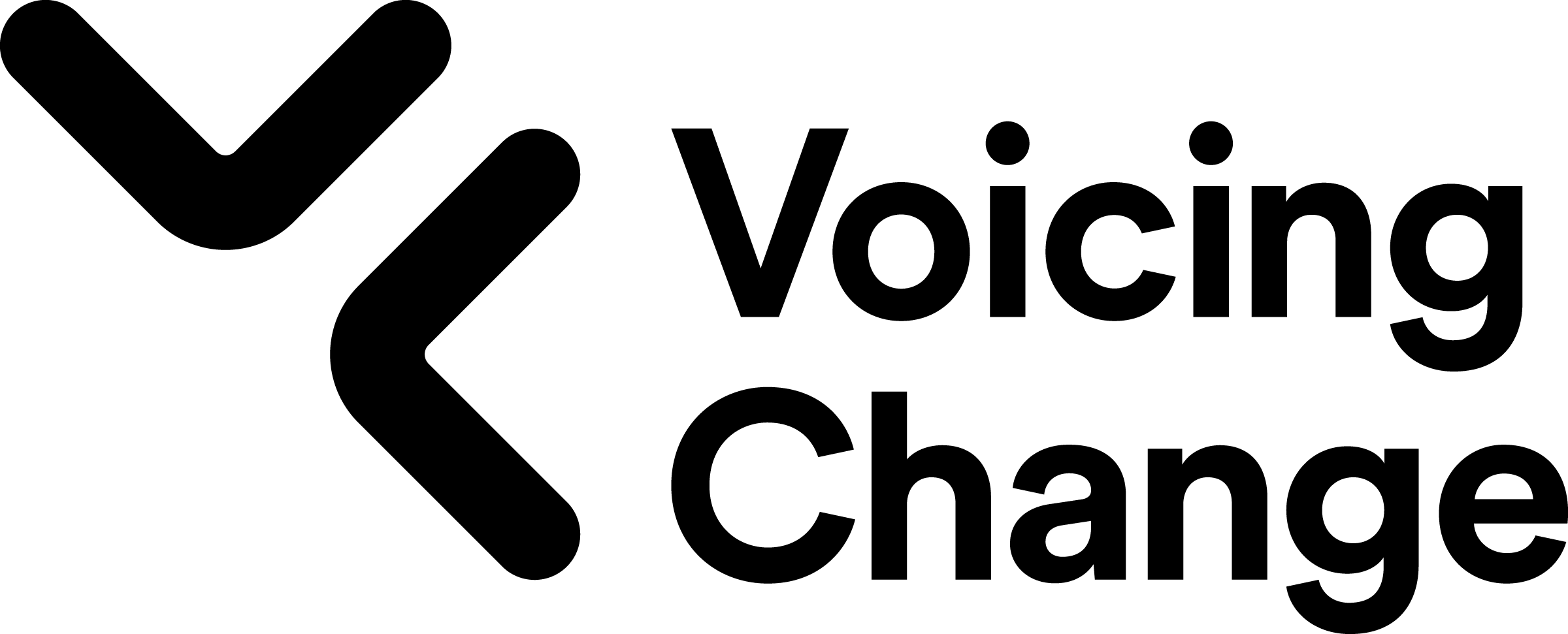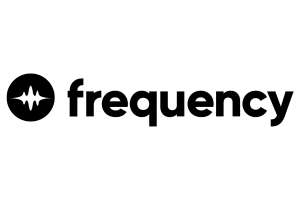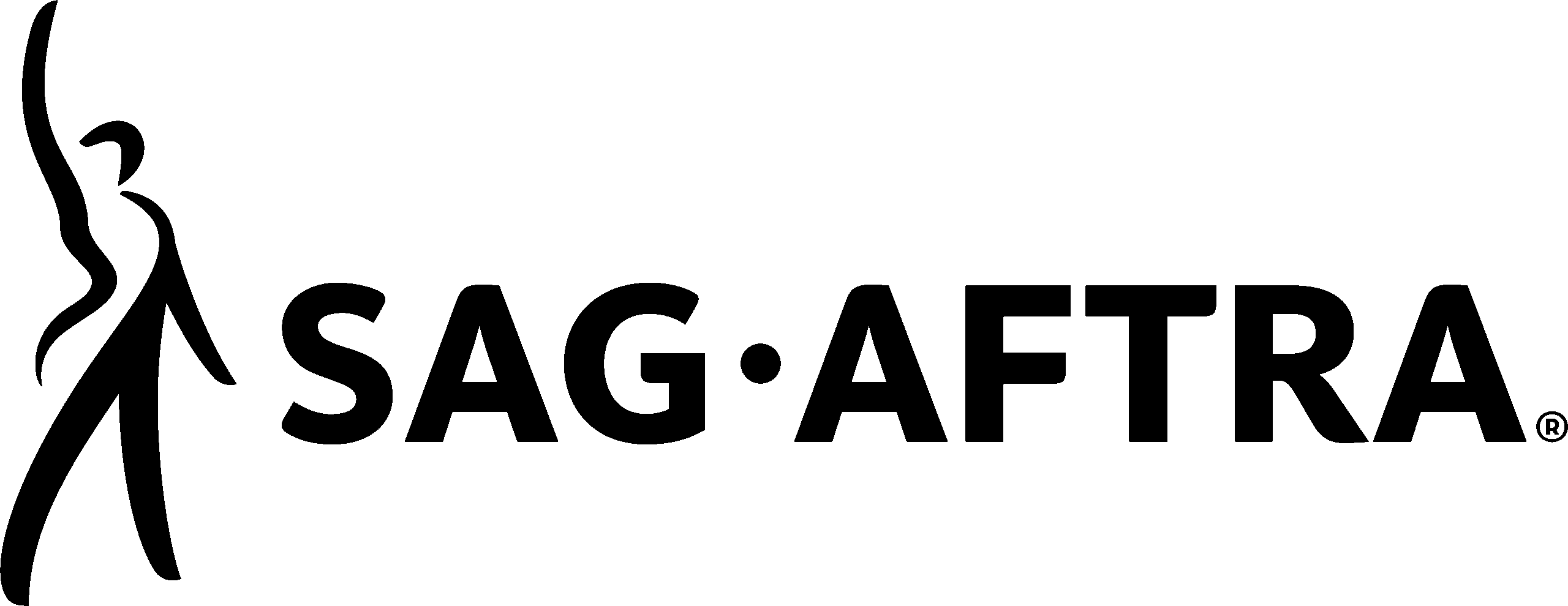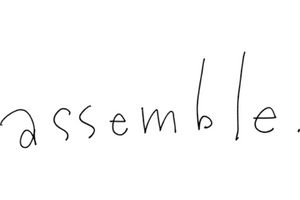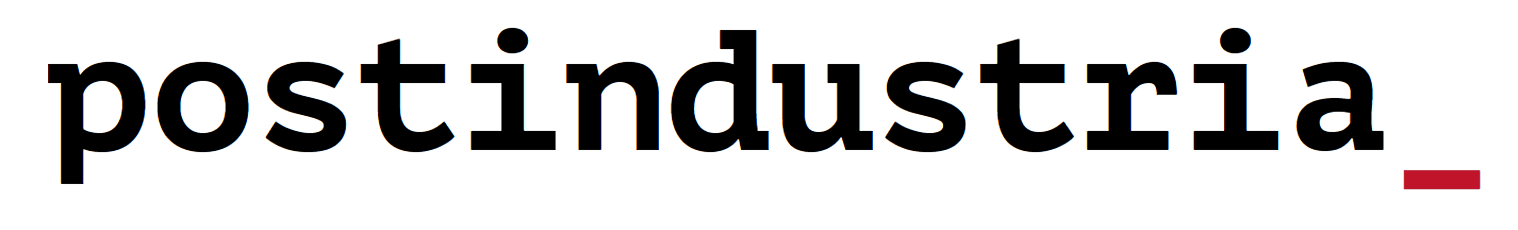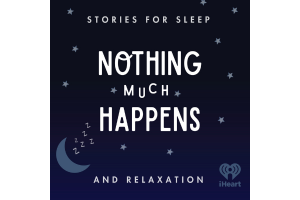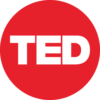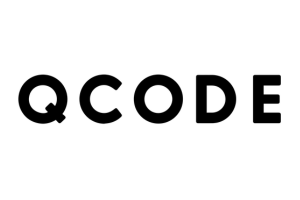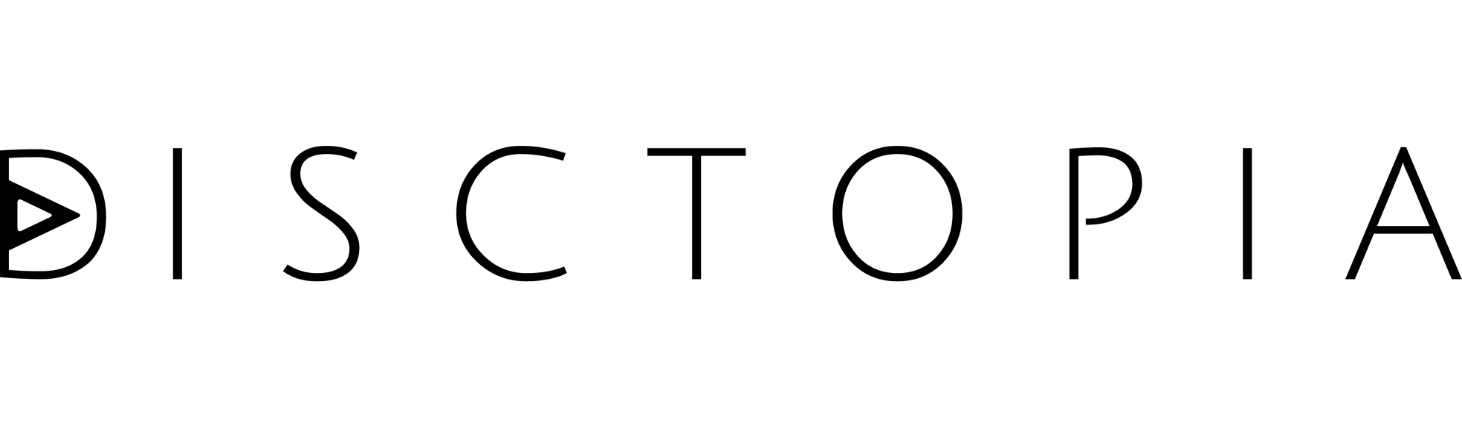Sign up for our first Product Deepdive, premiering December 17th at 4pm ET and available on demand afterward. This month, we’re learning about Podscribe for Advertisers
Introduction
I spent five out of my six years in podcast adtech at Barometric (later acquired by Claritas), a podcast attribution company. We did some really great and highly detailed technical work at the beginning stages of podcast attribution. But at the end of the day, clients don’t care how cool tech is. They care about results. So we found ourselves explaining over and over again how the insights provided by the tech worked and how our clients could apply that knowledge to get the most out of their campaigns.
This wasn’t a unique problem to Barometric. Understanding and effectively communicating the value of insights is an issue across all of adtech. And largely the reason why I started Sounds Profitable.
Lift studies and their cousin attribution reporting (which I’ll explain in a later edition) are increasing in popularity and will continue to be a driving factor in bringing in additional ad dollars to podcasting. And while clients always like it when the arrow on their reports goes up and to the right, I need to break down the details of lift reports to make sure you fully understand how they work so you can, in turn, explain them to your client and win another campaign.
Few people in podcast adtech have fielded more questions about lift reports than Matt Drengler. Matt joined the Barometric team shortly after the company was formed and played a major part in the successes that led to the company’s acquisition by Claritas. He has a unique perspective on the lift report space because he’s one of maybe two people (hi, Mike!) that have worked at multiple podcast attribution companies, as Matt now works at Podsights as Director of Partnerships.
Matt has always been an open and honest person, from acknowledging that I’m better than him at Mario Kart to owning the pros and cons of any technology he represents. For this article, I thoroughly picked Matt’s brain, to better equip all of us in understanding the value that lift reports provide.
Definitions
Before we can really dive into the different types of lift reports (surprised that there’s more than one?), we need to cover some base terminology.
I know, nobody likes reading definitions, but without this foundation, it’s really hard to make sure that we’re on the same page.
Attribution Tag/Pixel
The URLs provided by the attribution vendor to properly track the campaign. Most can capture the minimum necessary data just by being placed into an adserver (IP address and device user agent) but some will require macros unique to your adserver to be edited into the tag so the information is correctly passed. A macro, short for macroinstruction, is like a shortcut. An adserver may tell you to place %%IP_Address%% in the attribution tag so they can receive the listener’s IP address.
For the engineers out there throwing a fit, I’ll acknowledge that we should be calling these tracking URLs, as a tag is a piece of code and a pixel is actually a transparent 1×1 pixel image that’s visibly displayed over the ad.
Personally I call them tags because the act of associating the tracking to the campaign is referred to as “tagging the campaign”.
Exposure and Conversion
These are types of tags, each with a specific intent.
Exposure is associated with the ad itself: How many times was the ad served up to listeners? This part is handled by the publisher, or whoever is flighting the ads for the campaign. Conversion is associated with action the ad is trying to drive the listener to: Did the listener fill out the form or buy the product? Attribution vendors allow you to generate multiple types of exposure and conversion tags to encompass complex and multi-faceted campaigns.
For brand awareness campaigns, a conversion tag placed universally on the entire site makes sure all visits to the site by any of the listeners of the ad are properly tracked. For direct response or transaction-focused campaigns, conversion pixels are set to fire on the specific actions they want to measure, like the thank you page after a purchase is made. That way, when a user listens to the ad and then takes the specific action the campaign is driving them toward, it’s properly tracked.
When either the exposure or conversion event takes place, the appropriate tag is ”fired” so the vendor can record what’s happening. Conversion tags are usually fired in real-time by the web page they live on, but the adserver is responsible for firing the exposure tag after the download happens and has been logged. That process can take up to an hour to complete on some platforms, so passing timestamp is important to prevent any discrepancies.
Lift reports rely on the attribution partners receiving the data points detailed above. Tagging is by far the easiest and most accessible method to accomplish this, as the alternative involves more intensive data transfers. So, if a brand isn’t willing to place a tag on their website, lift reports might not be for them.
In a future edition, we’ll cover the options for brands reluctant to place pixels or share data.
Attribution
Now we get to the fun part. When the listener downloaded the episode that included the ad, the adserver fired the exposure tag. In the background, the vendor validates the IP address of the exposed listener to a “device graph”. Device graphs are a collection of data about individuals, their devices, and their households. Sometimes they’re maintained by the adtech vendor. Most often they are from data aggregators like Liveramp, Claritas, Nielsen, TapAd, and others.
And here’s where the magic happens. When a listener takes action on a webpage with conversion tags, the visitor’s information is also matched against the device graph. That allows the vendor to attribute the conversion tag that fired back to the exposure tag that fired, perhaps up to 30 days ago. It’s the device graph that makes that connection and tells the advertiser, with a high degree of confidence, that both devices—the mobile phone that downloaded the episode with the ad and the web browser that visited the webpage—belong to the same household. In effect, attributing the conversion action to the initial download.
See? Magic!
Attribution Reporting
An attribution report focuses on the conversions driven by a campaign and what is known about where they came from and why they converted. It’s laser-focused on what is happening on a 1:1 or household basis, but does not take into account any other active ad campaigns the brand is running in other media channels. Brands that focus on podcasting as their main marketing channel will get the most out of attribution reporting, as they don’t have much concern with overlapping spend from other campaigns that drive to the same conversion actions.
Why Lift Reports Work
Imagine my brand sells socks and I’ve recorded 100 total sales using a mix of podcast, banner, and video ads. Each platform has its own siloed attribution solution. All three of them report back to me that they’re responsible for 50 conversions. Considering that’s 50 pairs of socks more than I sold in total, someone is bad at math. Or more than one media channel has taken credit for more than one conversion, which is also bad.
Yes, multi-touch attribution, with uniform tags placed across all channels, is absolutely an option. But that requires a well-defined and implemented strategy as well as a single attribution vendor that can track across all mediums. And not many companies can do that. Yet. And more often than not, the team responsible for the podcast ad buy is not in a position to insist the other media teams integrate their multi-touch attribution tags.
That reality is why the podcast attribution space has turned toward lift reports. Lift reports compare the exposed listeners of a campaign against a control group that has not been exposed to the ad campaign. In theory, the exposed group should convert higher than the non-exposed group. In effect, a lift report can tell an advertiser how many conversions would not have happened without the campaign, giving real teeth to return on investment (ROI) and return on ad spend (ROAS) numbers.
While every attribution vendor can collaborate with their clients on custom solutions, there are a few methods of lift reports actively used in podcast attribution today that could use a better introduction.
The Hold Out Group
With the groundwork laid, let’s focus on the most technical and also least common method of lift report: the hold out group.
To my knowledge, no podcast attribution partner currently provides this methodology by default as it’s highly custom to each brand. It’s usually only requested if the brand has already developed its own attribution methodology and is looking for podcast partners to execute on it.
Hold out group methodology answers the question of how effective a publisher is at driving incremental lift from within their audience for the brand. There are two different types of holdout group lift reports.
PSA
This control group is often generated by running a series of public service announcements (PSA) with a specific exposure tag designated to track the control group. The targeting of both the PSA and the actual campaign ad should match exactly. This is the easiest method to execute as the publisher has all the control directly in their hands, but it can also generate the most wasted inventory for a publisher.
To create the hold out group correctly, the publisher needs to prevent listeners from hearing both the PSA and ads from the campaign. If there’s overlap, the hold out group is spoiled. To counter this, any overlap, regardless of the order in which it happens, is removed from the lift report, which often means serving additional impressions to make sure enough data is captured in both groups.
Some adserving platforms like AdsWizz and Megaphone have built out custom solutions to prevent any overlap by blocking IP addresses from the exposed group from being part of the hold out group, which definitely makes it easier on the publisher.
Universal
Instead of generating the hold out group uniquely from the publisher’s inventory, some brands come to the table with a universal hold out group. This is a controlled list of users that the brand’s data science teams are actively improving on, that takes into account all of their relevant media channels, keeping it clean of all exposed users.
Instead of treating each publisher individually, the universal hold out group measures all campaigns against the same yardstick.
For major, household name brands, both methodologies allow them to determine if they’re already capturing the publisher’s audience in other media channels or if it’s untapped inventory. It’s best to remember that, for these specific styles of lift reports, even a very small incremental lift can be considered a success due to how laser-focused this is on a publisher’s audience.
I can count on one hand the number of brands I’ve worked with that preferred these methods, so you honestly may never run into it. But it’s important to be aware of them as they require far more attention.
Wrapping It Up
This week we covered the base definitions that we’ll reuse next week in part two. They’re valuable building blocks that we’ll continue to use as we dive into deeper topics and have made me realize that a glossary page on Sounds Profitable would probably be valuable (email me terms you’d like me to define!).
We also dug into hold out group lift reports, which I’ll fully admit, most of you could likely have gone your entire career without ever having to interact with them. But my goal has always been to break down everything you could come across in podcast advertising, even if it’s rare.
Understanding all the different ways something can be used helps you think outside the box and provide a tailored experience if needed.
Lift reports are everywhere for a reason: they provide value. Next week we’re going to direct our attention to the more common lift reports you’ll come across, using the methodologies used by Claritas and Podsights as examples.
Homework
The goal of Sounds Profitable is to educate and empower each of you. If we’ve had a chance to talk directly, you know that I am truly passionate about both adtech and podcasting. We learn through asking tough questions and discussing the answers. Armed with today’s new knowledge, I want to help you ask more questions. Please consider supporting Sounds Profitable through our Patreon.
Two requests for you from the homework section this week:
- Bookmark this edition and next week’s as well, then take some time off. Revisit it in January.
- Send me questions you have about anything I’ve published. I want to make sure that I’m correctly explaining things in a way that is helpful to you, to make your job and life easier.
New Sponsors!
It’s our goal to highlight the amazing people and companies that are helping Sounds Profitable keep the lights on. We’d like to personally thank our latest full sponsors:
- JAR Audio helps companies grow their revenue and impact by producing original ROI-driven podcasts that make meaningful connections with listeners.
- Adopter Media is a dedicated podcast advertising agency whose specialty is educating businesses and implementing effective podcast ad campaigns. They believe that the best podcast sponsorships benefit the advertiser, the podcaster, and most importantly, the listeners.
- Kevel gives you the APIs to quickly build an ad platform so you can take back the Internet and drive more online revenue.
- Whooshkaa, one of our first sponsors, has upgraded to full sponsorship! Whooshkaa is a full service, audio on demand company helping creators and brands produce, host, share, track and monetise content.
And an extra shout out to AudioCatapult, who we accidentally removed from the site unintentionally.
We’d also like to thank our latest individual sponsor James Potter of Takota Limited and creator of Rephonic.
We appreciate your support! If you’d like to learn more about sponsorship or advertising with us directly, please reach out!